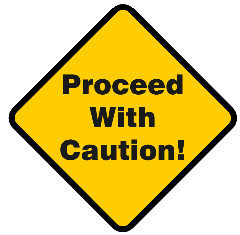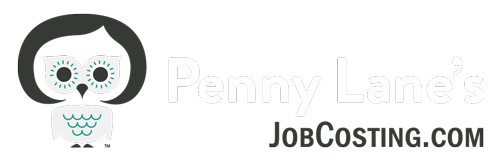With the latest price surge, Intuit’s direction seems unambiguous: They want users to migrate from QuickBooks Desktop (QBDT) to QuickBooks Online (QBO). Though I have a deep affection for Desktop, I’m open to this transition. However, contractors should approach this change with caution, ensuring they don’t lose essential functionalities or reports.
I’ve crafted a detailed 45-minute video explaining the differences between QBO and QBDT specifically for contractors, as well as a video that highlights the recent challenges with item-based Estimates vs. Actual report. You’ll find links to these videos at the end of this article, but first, let me offer some wisdom for those considering the switch.
Change might be intimidating (and costly), but imagine swapping out QuickBooks Desktop for a system that actually ENHANCES functionality and efficiency. Sounds too good to be true? Trust me, it’s possible.
To help guide your decision, here’s a breakdown of who might find QBO most appealing:
Who is QBO – Stand Alone – BEST for?
- Contractors without self-performing labor
- Contractors uninterested in detailed job-costed labor reports
- Contractors accepting small workarounds for labor costing, handling fewer than 10 jobs per week
- Cost-plus contractors seeking an unbilled time report that outshines QBDT
- Speculative Builders with specific needs (I have just the workaround for you)
- QBO enthusiasts in general (check out my video program tailored for contractors)
Who is QBO + a 3rd Party Software BEST for?
- Contractors with Project Managers
- Contractors who rely on detailed Estimated vs. Actual reporting
- Contractors needing in-depth Job Cost reports for project management
The quest to find the perfect software solution for contractors can be staggering. Thankfully, I’ve done the legwork for years, and I’m here to present an extraordinary QBO-centric Tech stack that could redefine how you do business:
- Adaptive – A magic wand for receipt and bill data capture, bill pay, invoicing, custom reporting, and more
- QBO – The heart of your financials and bookkeeping, and the darling of accountants and bookkeepers everywhere
- JobTread – A refreshing and affordable solution for job costing and project management, with exceptional customer support
Considering a change? Think of the potent trio of Adaptive, QBO, and JobTread as a futuristic alternative to QuickBooks Desktop – be sure to tell them I sent you!
But here’s a word to the wise: DO NOT GO IT ALONE when switching from QuickBooks Desktop to QuickBooks Online. The process is not seamless, and many a brave soul has found themselves lost in a costly nightmare.
Potential pitfalls include:
- Incorrect data transfer
- Reconciliation woes
- Confusing bank feeds
- Drastically different payroll systems
- Missing functionality or reports
- Changing workflows
- Complex integration
- A whole new learning curve
Don’t let these challenges deter you, but don’t attempt to navigate them solo either. If you’re contemplating the switch or need guidance after making the leap, reach out for a free strategy session with me today at www.pennylaneu.as.me/.
The future of accounting is shifting, and it’s an exciting time to embrace new opportunities. With careful planning, the right information, and some expert guidance, you could transform how you do business. Let’s explore what’s possible, together. You can learn more about all of my support options at: www.jobcosting.com/support