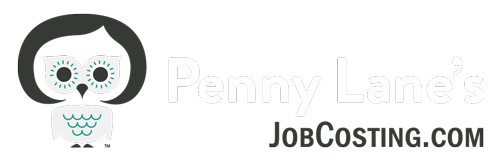How to Hire a Bookkeeper and Accounting Control Tools for the Small Business Owner
We have all heard more “bad” bookkeeper stories than we can bear. One reason for this is that many small business owners are not intimately familiar with accounting concepts or QuickBooks software. Too often, business owners discover a problem in their accounting much too late.
Before you Hire a bookkeeper:
- Do not hesitate to check references – make the calls. Trust references that are reputable, local companies that you have heard of.
- If you are hiring an independent bookkeeper to work with QuickBooks, be sure they are a QuickBooks Pro-Advisor. This demonstrates that they take their profession seriously and have passed the Intuit testing in order to earn the certification. Be sure to verify their certification by visiting the QuickBooks ProAdvisor referral web site: http://proadvisor.intuit.com/referral/ you can also access a free bookkeeper test on my web site: www. Nevadacountybiz.com.
Once you have hired a bookkeeper, how can you be sure they know what they are doing? Here are some practical suggestions for keeping an eye on your books:
After you hire someone: My number one suggestion is to have your books reviewed by a CPA or reputable accounting firm regularly. If you have recently hired someone new, do this within 60 days, do not wait until the end of the year.
- Trust your instincts. Let’s face it, usually there seems to be a lot less money left over than we think there should be – but once we carefully scan the check register or the Income and Expenses, we can usually get a good idea of where the money went. However, if something really seems off, follow up on it with suggestion number immediately. In addition to preventing fraud or disaster, I have had owners correct my mistakes a thousand times. Instinctively, you know where things should be, and your input helps us bookkeepers do our job better.
- Set up reasonable controls. NEVER grant check signing authority to your bookkeeper. ALWAYS review all bank and credit card statements, look at every transaction. Make sure your bank sends copies of the checks back with your statement and review them all. Also double check the vendor bills and statements for checks that you sign. If you use on line bill-pay, have your bookkeeper give you all the bills that he or she has scheduled to pay on line. Review the bill pay section on line every week to see which bills have been paid or are scheduled for payment. If possible, have different people in your office process incoming payments, payroll and payables.
In addition, get familiar with QuickBooks:
- Open up and Look at your check register – scroll back through to the previous month’s transactions. Most of them should have a black check mark in the “cleared” box. This means that your bank account has been reconciled in QuickBooks recently. If it is early in the month, scroll back to the month prior. If you do not see a black check mark next to transactions in the last 60 days, it may indicate that your bank account has not been reconciled. It is extremely important that your account be reconciled promptly every month! Your bookkeeper can also print the check register for you. Never accept a checking account “not balancing”, any significant difference should be resolved – not “adjusted”.
- Look at your Financial Reports: From the Reports menu: Company and Financial : Look at your Profit and Loss report. Does it make sense? If there is a net profit, can you account for that money? It should either be in your bank account, or you should be able to account for it in Owner Draws, Principle amount of Loan payments, or large purchases. There should not be any negative numbers on the Profit and Loss Report.
- From the Reports menu: Company and Financial: Run a Balance Sheet report– run it on a Cash basis ( see my blog article with free tutorial Cash vs. Accrual Accounting). Do not underestimate the importance of the Balance Sheet. I know this report is very intimidating and is difficult to make sense of, but there are some things going on here than are critical to your accounting. Here are just a few things to look for:a. There should be VERY few NEGATIVE numbers on this report – they should be Accumulated Depreciation and possibly any Equity Accounts (Equity accounts are at the bottom of the report like Owner’s Capital and Owner’s Draws). Be especially concerned about a Negative Balance in accounts like Accounts Payable, Accounts Receivable, and ANY balance in Undeposited funds .b. If there is an account called “Opening Balance Equity” and it has a balance, you need to see what is in there. The only amounts you should see in there would be from your initial company set up. To see the detail: Go to : Lists- Chart of accounts and double click on the Account called “Opening Balance Equity” to open the register, this report can also be printed by your bookkeeper.
- Under Reports: Customers and Receivables – Run the Open Invoices Report. You should not see any negative numbers on this report, except for customers who legitimately have a credit from you on their account. Unapplied payments will understate your income on a cash-based report, which is obviously a problem. (see my blog article Unapplied payments check)
- If you use items in Job-costing, open up your item list and double click on an item to open it. The box marked “This service is used in assemblies or is performed by a subcontractor or partner should be checked. The Expense account should be a Cost of Goods Sold Account, and the Income account should be an income
account. This is the way items should be set up for reimbursable expenses as well. - If you do not pay off your credit card balances every month, there should be positive balances on your Balance sheet that corelate with the balance owed.
Ideally, have your bookkeeper help you learn how to run these reports and set them up as memorized reports for you and show you how to access them. If you do not use the computer, have your bookkeeper run these reports and print them for you on a monthly basis at minimum. Most bookkeepers will be pleased that you are taking an interest and making their job more worthwhile! Review them with your bookkeeper and do not be afraid to ask questions – there are no stupid questions. Ask the same questions over and over if you need to until you understand. Don’t be surprised if a few things need “cleaned up”, as long as it gets done. If you are not able to get satisfactory answers, go back to suggestion number one. Your bookkeeper may even need a little guidance on some of the issues from someone more knowledgeable, and let them know you support them in their education. There are all skill levels out there and even some really great bookkeepers I’ve met are unfamiliar with some of the issues I describe here. Don’t worry if the bookkeeper seems a little defensive. He or she may feel you are grilling them or suspicious. I recommend approaching them from the standpoint of you need their help and you wish to take more responsability for your financial record-keeping. If you would like to be more independent, pursue training through Seminars, DVD’s, or individual consulting.
Questions? Get one on one training and support from Penny Lane – www.jobcosting.com/coaching , like my facebook page for the latest Tips and Tricks: www.facebook.com/jobcosting and don’t forget to subscribe to my youtube channel: https://www.youtube.com/channel/UCWoPuSBIRitWlgaYfOHplog?sub_confirmation=1