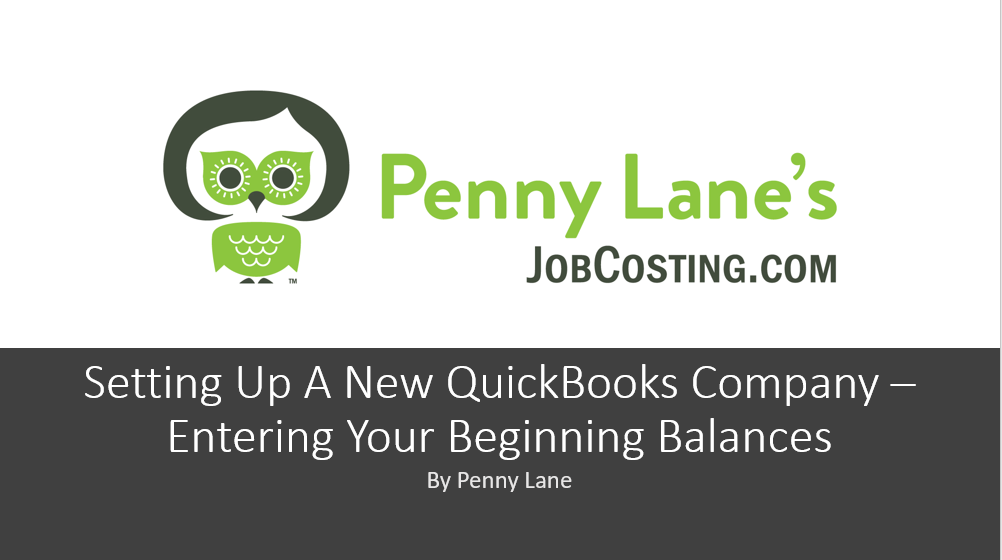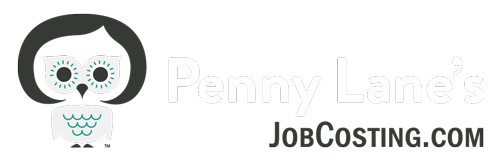I know how intimidating setting up your beginning balances can be, this step-by-step guide can help.
In order to set up your other beginning balances, you will need the following:
-
Your Balance Sheet as of the last date before the start date of your QuickBooks.
-
Accounts Receivable ‐ A copy of each individual invoice that is outstanding as of your QuickBooks start date.
-
Accounts Payable ‐ A copy of each bill that you owe as of your QuickBooks start date.
-
All Bank, Loan, and Credit Card statements that include the last day before your QuickBooks start date.
Step by Step guide:
1. If you have a Balance Sheet make sure it has been updated to match your tax return, or use the Balance Sheet from your tax return (For Corporations). Enter the beginning balances from your Accrual Based Balance Sheet (except for Accounts Receivable and Accounts Payable) as a Journal Entry on the Last day BEFORE your QuickBooks start date. For example, if your QuickBooks start date is 1/1/18, date your Journal Entry 12/31/1. Offset the balance with Owner’s Equity or Capital Stock on the Journal Entry.
2. Enter each check that did NOT clear the bank before the QuickBooks start date, using the check date in each check register. You should have used the bank account balance from your bank statement as of the last day before your QuickBooks start date – if start date is 1/1/18, use 12/31/17 balance from your bank statement. Something really important to know – Were the expenses from those outstanding checks counted as expenses in your previous system? If the expenses WERE accounted for in your previous system (and on your last tax return), enter these checks as dated as of their original date, and ADD the total of these checks back into your beginning bank balance. If the expenses from the outstanding checks WERE NOT accounted for in your previous system, be sure to date these checks AFTER your QuickBooks start date.
3. Enter each outstanding invoice into QuickBooks using the detailed item (or an item mapped to an Equity account called Beginning Balance), original invoice dates and terms.
4. Enter each outstanding accounts payable as of the original date, including the due date. You can use the original expense account or an Equity account.
5. Verify the loan and credit card account balances match the statements.
6. Verify that the Accounts Receivable and Accounts Payable Balances match the Balance Sheet you run in QuickBooks (on an accrual basis) after entering the invoices and bills. If there is a discrepancy, make sure your detailed entries are correct.
7. Be sure you are running your Balance Sheet on an Accrual Basis. If you are comparing your Balance Sheet from another QuickBooks file, make sure you are running both reports on an Accrual Basis. If your tax return is on Cash Basis, and you are using that Balance Sheet, you will not have an Accounts Payable or Receivable on your tax return. In that case, just make sure you enter the invoices and bills that are outstanding and double check your work.
Questions? Get one on one training and support from Penny Lane , like my facebook page for the latest Tips and Tricks and don’t forget to subscribe to my Youtube channel